

How To
A collection of missives and messages, along with nerd talk and company carryings-on.

How to… Collect and Store Consent with the Gravity Forms Consent Field
By Megan JonesUsing the Gravity Forms Consent field, you can collect and store ‘consent’ from anyone who submits a form on your website. You may want to ask your audience to consent to the Terms and Conditions of your service or to agree to your website’s Privacy Policy – this is all possible with our Consent field.
Read more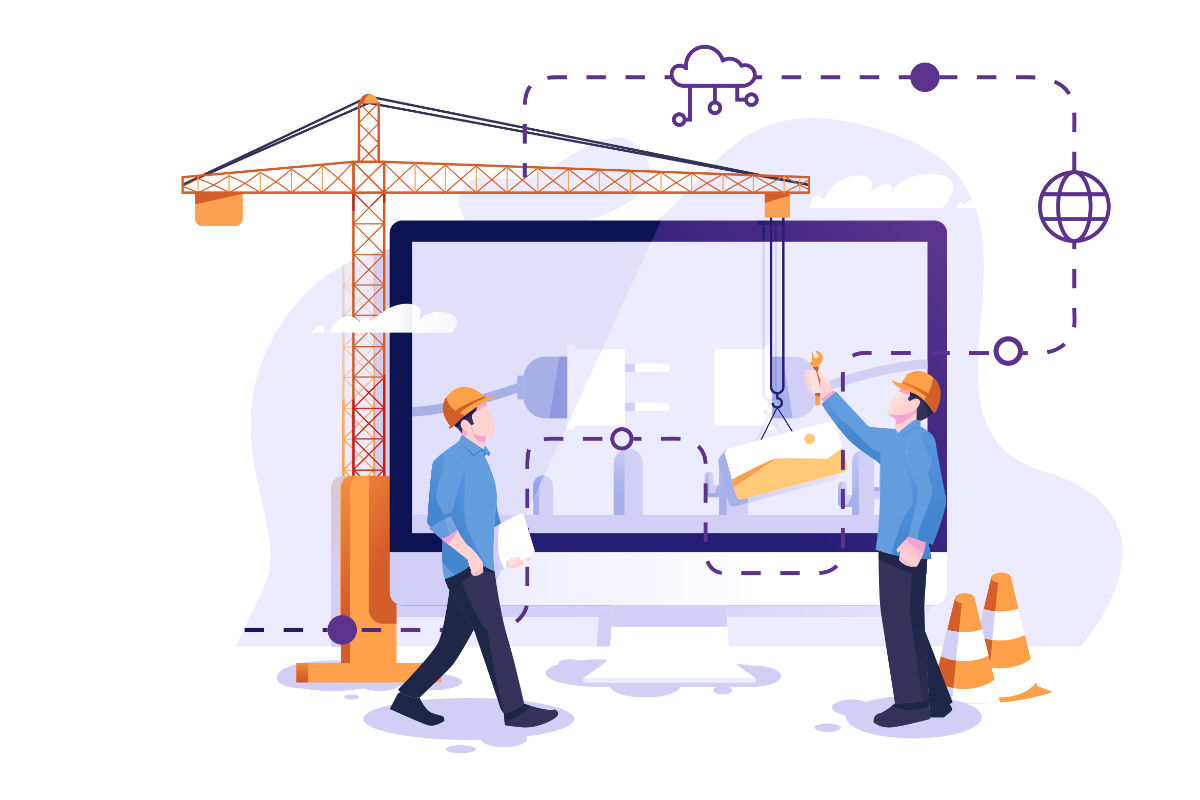
How to… Add Images to a Form
By Megan JonesGravity Forms enables you to create stylish forms that connect with your audience and boost conversions. Adding images to forms can further enhance user engagement, personalizing or adding excitement to the form process, and ensuring your forms convey the right message.
Read more
How to… Redirect Users to a New Page or URL After Form Submission
By Megan JonesOne question we’re frequently asked is how to redirect users to a new post, page, or website, after they’ve successfully submitted a form. By using Gravity Forms Confirmations, it’s a very simple process.
Read more
How to… Customize the Text on a Form’s Submit Button
By Megan JonesThe submit button is one of the most important elements of any form, but it is often overlooked. Displaying a clear call-to-action on your submit button will grab your users’ attention and encourage them to submit that form.
Read more