

How To
A collection of missives and messages, along with nerd talk and company carryings-on.

How to… Take Subscriptions on Your WordPress Website with Gravity Forms and Stripe
By Megan JonesWith Gravity Forms you can easily accept one-off payments on your website, allowing customers to buy products, pay for a service, or make a donation. But did you know that you can also use Gravity Forms to accept subscription payments through your WordPress website?
Read more
How to… Upload Files Through a Form (Using the Gravity Forms File Upload Feature)
By Megan JonesWhether you want people to upload documents, images, audio or even videos through your forms, it is all possible with the Gravity Forms File Upload field. Find out more about this feature…
Read more
How to… Accept File Submissions Through a Form (Using the Gravity Forms File Upload Feature)
By Megan JonesWith the Gravity Forms File Upload feature, you can accept file submissions through your form, making it quick and easy to collect the information that you need. Whether you want people to upload documents, images, audio, or even videos, this is all possible with the Gravity Forms File Upload field.
Read more
How to… Send Form Entries to Google Sheets Using Zapier
By Megan JonesGoogle Sheets is an extremely useful tool that allows you to easily manage, analyze, and share data. With the Gravity Forms Zapier Add-On, you can automatically send form entries to Google Sheets, streamlining the data transfer process and ultimately enabling you to gain clear insight into the information you have collected.
Read more