

How To
A collection of missives and messages, along with nerd talk and company carryings-on.
Building Apps With Gravity Forms
By Carl HancockWordPress developers have long known that Gravity Forms is a powerful tool that can be used to build complex applications and workflows, but sometimes good examples can help spur great ideas. With that in mind Steven Henty, one of our brilliant Gravity Forms developers, has published a great tutorial on leveraging the Gravity Forms API to create a custom approval workflow. This is the second indepth tutorial that Steven has written on building applications with Gravity Forms. His first was an introductory tutorial to using Gravity Forms as a platform. If you have any interest in building applications with Gravity Forms or are just curious as to more advanced usage, we definitely encourage you to check out both of these great tutorials!
Read moreCan’t Update Gravity Forms? Can’t Install Add-Ons? Your IP May Be Blacklisted
By Carl HancockWe have seen a rise in the number of people reporting issues automatically updating Gravity Forms, downloading or updating Gravity Forms add-ons from within their WordPress Dashboard. Upon investigation, we have discovered that the issue is typically due to a shared IP address being blacklisted by one of a number of Internet security firms. This is a common problem with shared web hosts. Unlike most VPS and dedicated solutions, shared web hosts will share an IP address across multiple customers. If one customer does something malicious (intentionally or unintentionally) he can get that IP address blacklisted by one or more internet security providers. In other words, one user of a shared IP address can easily ruin things for all users of that shared IP address. To be clear, this can also happen on VPS and dedicated solutions. You can accidentally get your IP address blacklisted, or the previous user of that IP address may have gotten it blacklisted. But it is much more common with shared web hosts that use shared IP addresses. This is an issue that web hosts should not ignore. If they are providing customers with blacklisted IP addresses, it’s like providing a user with a stolen… READ MORE
Read moreCSS Ready Classes for Gravity Forms
By Kevin FlahautIn Gravity Forms 1.5 we’re adding some new “Ready Classes”. Using these new classes, you can easily create more advanced alternative layouts for the fields in your forms. Essentially, Ready Classes are class names that you can add to the parent element surrounding each field to take advantage of pre-defined styles included in the default form stylesheet.
Read moreGravity Forms CSS Visual Guide
By Kevin FlahautView Guide (HTML Version) | Download Guide (png) We’ve put together a simple visual guide to help illustrate the structure of a form and the CSS class relationship.
Read more