

How To
A collection of missives and messages, along with nerd talk and company carryings-on.

Accepting PayPal Payments in Your WordPress Forms
By Jeff MatsonAt times, setting up a quick and simple form for receiving PayPal payments on your WordPress site is far easier than a full e-commerce solution. While full solutions offer things such as inventory management and a deeper checkout process, it’s often overkill to deploy a large-scale solution for just a few items.
Read more
Redirecting Users After a Successful Form Submission in WordPress
By Jeff MatsonDepending on your particular needs, you may need to redirect users who submit your form to another location on your WordPress site. Thanks to the confirmation settings in Gravity Forms, it’s easy to redirect users to another page with just a few clicks. Adding Gravity Forms’ advanced conditional logic to the mix, you can even redirect your submissions to different places, based on the data that they submitted.
Read more
Capturing Salesforce Leads From WordPress Form Submissions
By Jeff MatsonCRMs like Salesforce are important to businesses all over the world for keeping track of clients and closing on leads. Your company is no different, you need a WordPress CRM like Salesforce to organize your contacts and make sales.With WordPress being used on over 27% of the internet and Salesforce being the biggest name in the CRM industry, it makes perfect sense that many users would want to utilize the forms on their WordPress sites to capture leads and save them to Salesforce. In this article, we’ll show you how to easily send your form submissions directly from your WordPress site to Salesforce and create new Salesforce leads from that data.
Read more
How to Create a Form in WordPress
By Jeff MatsonFor the many users that are new to WordPress every day, creating forms on your site can be intimidating. Thankfully, creating a form in WordPress doesn’t have to be hard. In just a few simple steps, we’ll show you how to create a simple, yet powerful contact form in WordPress. Here’s how to create a WordPress contact form: Log into your WordPress admin dashboard. Install a form plugin for WordPress. Create a new form. Add fields to your new contact form. Embed your form onto a Contact Us page. Prefer a video instead? Check out this great video from PluginTut: Install a WordPress Form Plugin First, you’ll need to install a WordPress form plugin. In this example, we’ll use a plugin that millions of companies such as American Red Cross and Microsoft rely on every day: Gravity Forms. There are several other WordPress form plugins available on the market, but Gravity Forms is the tried and true solution for those who want top-notch support and expansive features.
Read more