

Blog
A collection of missives and messages, along with nerd talk and company carryings-on.
Gravity Forms Add-On Updates Released
By Carl HancockWe have released updates to the Campaign Monitor, MailChimp, PayPal and User Registration Add-Ons. All Add-Ons have been updated to better handle fields containing HTML characters to accommodate changes made in Gravity Forms v1.5 to allow more HTML usage. Other updates and fixes have also been made and are detailed in this post. These updates have been released via automatic update.
Read moreThesis theme-specific styles removed
By Kevin FlahautAs of Gravity Forms version 1.5, we’ve decided to remove the Theis theme-specific CSS rules from the default forms.css file. We’re keeping a few rules geared towards the default WordPress TwentyTen theme, but won’t be continuing to support any other third party themes directly. We originally decided to try this as a service to our Thesis users, but it’s not something that’s really scalable or something we believe needs to remain in the core plugin css file.
Read moreGravity Forms v1.5 Released
By Carl HancockWe are very pleased to announce the release of Gravity Forms v1.5! This release has been a longtime in development as it incorporates major changes to the plugin to accommodate all of the great new features we have added. From new features, to new hooks and filters, Gravity Forms v1.5 is packed with all sorts of goodies for our users to enjoy. Along with the final release of Gravity Forms v1.5 comes the 1.0 releases of the PayPal Add-On and User Registration Add-On. Both of these advanced Add-Ons are now available to Developer License customers. To top things off we have also launched a new web site. Take a look around, read about the new features and enjoy Gravity Forms v1.5!
Read moreCSS Ready Classes for Gravity Forms
By Kevin FlahautIn Gravity Forms 1.5 we’re adding some new “Ready Classes”. Using these new classes, you can easily create more advanced alternative layouts for the fields in your forms. Essentially, Ready Classes are class names that you can add to the parent element surrounding each field to take advantage of pre-defined styles included in the default form stylesheet.
Read more