

Blog
A collection of missives and messages, along with nerd talk and company carryings-on.
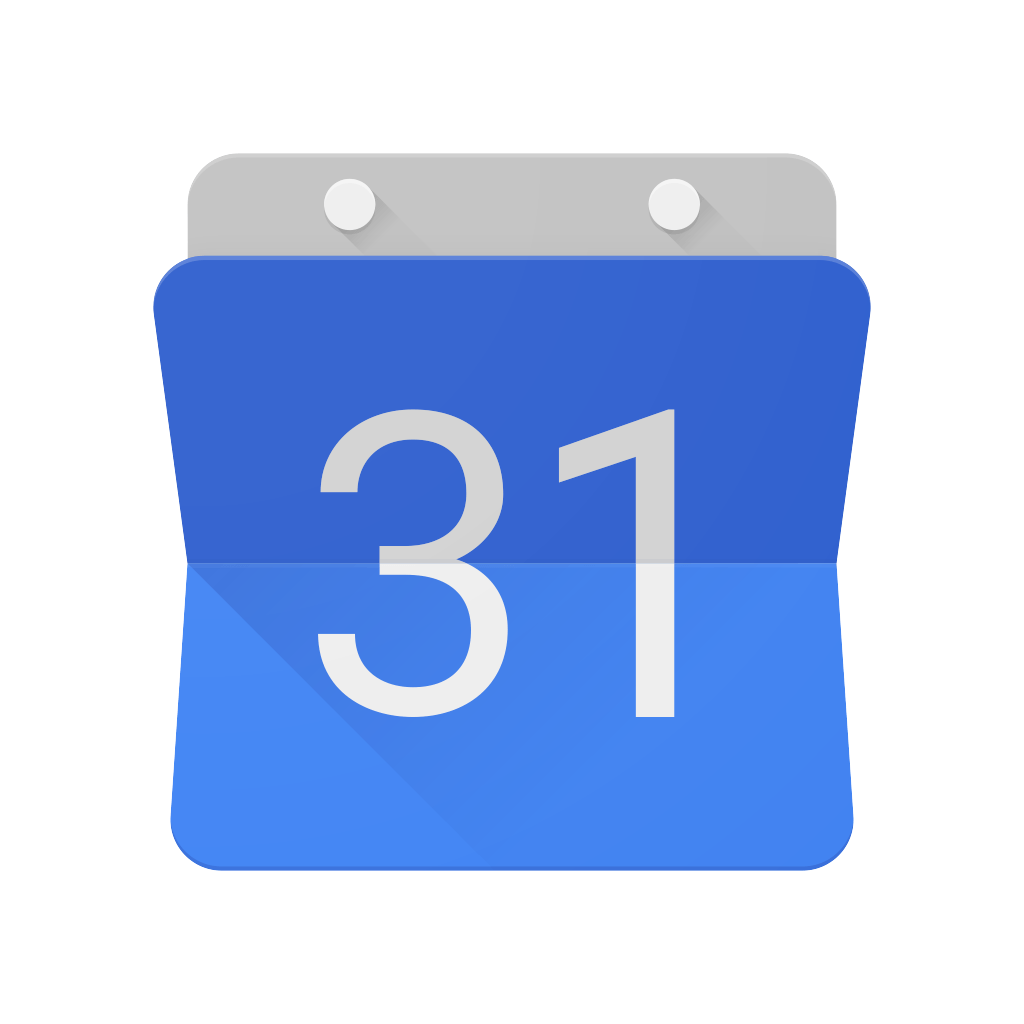
Sending Form Entries to Google Calendar
By Jeff MatsonDo you need to schedule events using forms on your WordPress site but don’t want to manually view entries to add them to Google Calendar? In this article, we’ll outline how to automatically send your form entries directly to Google Calendar using Gravity Forms and Zapier.
Read more
Gravity Forms v2.3 RC 5 Released
By Steve HentyGravity Forms v2.3 Release Candidate 5 is now available via the downloads page. It is only available via automatic update if you have previously installed a Gravity Forms v2.3 Beta or Release Candidate. Version 2.3 is a feature release that includes a variety of enhancements and improvements. A complete rundown of the features, enhancements, and changes can be found below. This is the first time Gravity Forms has ever made such a major change to the database schema so we want to ensure that every site is upgraded successfully without any loss of entry data. To avoid potential issues we advise all customers to test this version before the final release and report any issues. Now is the time for 3rd party developers and customers who have implemented customizations that may be impacted by these changes to be testing and readying changes in preparation for the final release of Gravity Forms v2.3 via automatic update.
Read more
How Much Should You Spend on Form Design?
ByCan you really DIY your forms or do you need to spend money on a developer? Here’s the answer.
Read more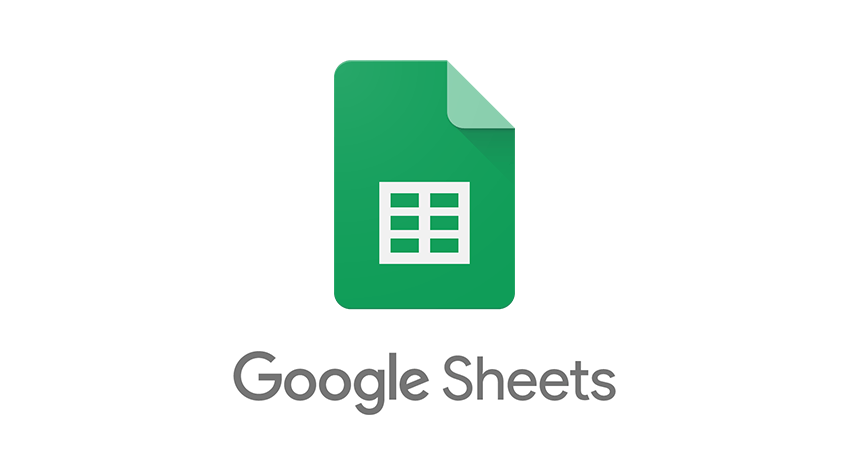
Updating Spreadsheets from Form Entries in WordPress
By Jeff MatsonPreviously, we wrote about how you could send your form entries to Google Sheets. While inserting new data for each entry is as far as it needs to go for most users, you might need to continuously update the spreadsheet. With just a bit of additional logic, you can easily use Gravity Forms to find existing rows and update them as needed.
Read more