

Blog
A collection of missives and messages, along with nerd talk and company carryings-on.

How to Create Coupons for Your Payment Gravity Forms
ByCoupons are powerful tools to market your products and services. In this article, we show you how to create your own coupons in Gravity Forms.
Read more
Stripe Add-On 3.4 Update
By Jonathan CalderonHello Gravity Forms merchant power users! We are introducing an important update to our Stripe Add-On for Gravity Forms: Added security enhancements. Added support for Strong Customer Authentication (SCA) to the Stripe Card field (Stripe Elements) payment collection method. Deprecated the Gravity Forms Credit Card Field. Fixed an issue with Stripe feeds conflicting with feeds from other payment add-ons in the browser. SCA Stripe Elements Update! We are excited to announce that Stripe Elements is now SCA (Strong Customer Authentication) compliant. If you want to learn more visit our Stripe Support of Strong Customer Authentication docs. Deprecation of the Gravity Forms Credit Card Field The Gravity Forms Credit Card Field has been deprecated in the Stripe Add-On from version 3.4. Forms that are currently using this field will continue to work. However, it is not possible to add the field to new forms. Refer to this document for more information.
Read more
Setting Clear Expectations with Your Lead Generation and Contact Forms
BySetting expectations is a key way to boost conversion. In this article, we show you how to set expectations with your forms.
Read more
Gravity Forms v2.4.17 Release
By Jonathan CalderonWe’re excited to announce the new release of Gravity Forms v.2.4.17! Inside this release, you’ll find: Added security enhancements. Credit: Ryan Knell. Added the “Empty (no choices selected)” choice to the conditional logic rule value drop down for Multi Select fields. Added an error message to Form block when no forms exist. Added the gform_print_entry_notes filter. (Complete changelog listed below) Gravity Forms v2.4.17 is now available for auto-update from the WordPress plugins page and also on the downloads page in the account area.
Read more