

Our Thoughts.
A collection of missives and messages, along with nerd talk and company carryings-on.
Gravity Forms 1.3.6 Released
By Carl HancockGravity Forms v1.3.6 has been released via automatic upgrade. This is a bug fix release, no features or enhancements have been added to this release. We strongly recommend you always run the latest version of the plugin.
Read moreGravity Forms 1.3.5 Released
By Carl HancockGravity Forms v1.3.5 has been released via automatic upgrade. This release fixes a few minor bugs and includes an additional enhancement to the form field variables. Added support for {all_fields_display_empty} variable that includes empty fields Added form id to sub-label filters to allow different forms to have different labels Fixed issue with variables not getting replaced correctly (i.e {entry_id}) Fixed issue with date picker styles on export screen You can upgrade to the latest version of Gravity Forms using Automatic Upgrade or by downloading the latest version of the plugin from the Downloads page. Please Note: Automatic Upgrade will only work if you have entered your Support License Key in the Settings page of Gravity Forms in your WordPress Administration Panel.
Read moreGravity Forms 1.3.4 Released
By Kevin FlahautGravity Forms v1.3.4 has been released via automatic upgrade. This release fixes one additional bug related to a PHP configuration. If “magic_quotes” are turned off in the configuration, it could cause problems with saving forms properly. If you have already upgraded to version 1.3.3, we recommend that you update to the newest version right away. You can upgrade to Gravity Forms version 1.3.4 by Automatic Upgrade or by downloading the latest version of the plugin from the Downloads page. Please Note: Automatic Upgrade will only work if you have entered your Support License Key in the Settings page of Gravity Forms in your WordPress Administration Panel.
Read moreGravity Forms 1.3.3 Released
By Kevin FlahautGravity Forms v1.3.3 has been released via automatic upgrade. This release fixes a few minor bugs and includes an additional enhancement to the post submission action. Fixed issue with file upload creating a broken link when filename contains a single quote Fixed issue with conditional logic that prevented field values from being updated when field was changed Fixed issue with conditional logic that caused value to be truncated when selected value contained a single quote Fixed issue that corrupted the form meta when saving forms on servers where magic quotes where turned off Added $form parameter to gform_post_submission action (Thanks to d4le for the suggestion) Included a minor CSS update to fix a reported IE issue where the labels on the radio buttons and checkboxes weren’t displaying properly You can upgrade to the latest version of Gravity Forms using Automatic Upgrade or by downloading the latest version of the plugin from the Downloads page. Please Note: Automatic Upgrade will only work if you have entered your Support License Key in the Settings page of Gravity Forms in your WordPress Administration Panel.
Read more