

Our Thoughts.
A collection of missives and messages, along with nerd talk and company carryings-on.

Introducing the Gravity Forms Mailgun Add-On
By Jeff MatsonToday, we’re proud to announce the first of many upcoming add-ons being added to our extensive list of supported integrations. With the new Mailgun add-on, you’ll be able to easily send your notification emails using the Mailgun email service, increasing deliverability and removing the need to rely on your web server or another SMTP solution for those critical notifications. Why Mailgun? One of the largest issues that users face when running a WordPress site is related to the sending of emails. Often times, web hosts will block sending of emails from their customers’ sites, resulting in lost notification emails. It’s something that our support team sees quite regularly, and we wanted to make an elegant solution that solves a problem that so many WordPress users face. By using the Mailgun add-on, Gravity Forms users will be able to seamlessly integrate their form notifications with the Mailgun email service. Instead of using their web server to send emails, Mailgun will be used, resulting in much better reliability. Beyond Basic Emails By utilizing the Mailgun service for sending notification emails, you’ll also benefit from additional features offered by Mailgun. Within the Mailgun add-on, options are also available for additional tracking such as… READ MORE
Read more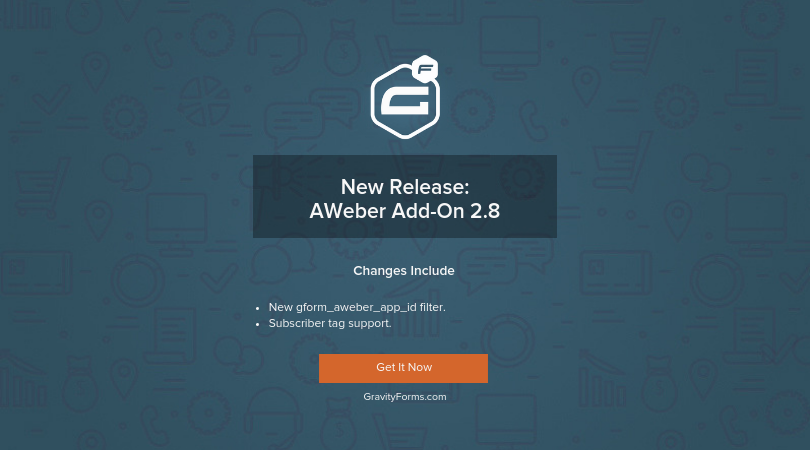
AWeber Add-On 2.8 Released
By Jeff MatsonWe’re proud to announce that the AWeber add-on has been updated to version 2.8. Version 2.8 can be downloaded via the add-on download page or through the automatic update in your WordPress admin. Here’s what’s changed: The new gform_aweber_app_id filter allows you to override the app ID associated with AWeber. In the event that you need to use multiple app IDs, you can now use this filter to change your app ID at any time, without changing anything inside the add-on settings. Support for tagging subscribers. Tag Support Is Here If you have a large number of mailing list subscribers, keeping track of them can be quite a task to take on. By attaching tags to your subscribers, you can keep them organized to provide them with a better experience which typically results in an increased conversion rate. If you have multiple questions on your mailing list opt-in form, you can assign tags and segment users based on those responses. For example, if you have a mailing list about baseball, you could ask them for their favorite team and assign it as a tag. Once your subscribers are being segmented by their favorite team, you could then deliver them customized content… READ MORE
Read more
MailChimp Add-On v4.4 Released
By Jeff MatsonVersion 4.4 of the MailChimp add-on has been released and can be downloaded via automatic update or the add-on page. This release adds support for tags within your MailChimp contacts. MailChimp Contact Tags What are MailChimp contact tags? Simply put, they’re a way to better organize your mailing list subscribers by attaching various labels to them. If you have a large MailChimp subscriber list, tags can be critical. For example, if you have a form on your site where you ask multiple other qualifying questions about the mailing list subscriber, you could pass that field data along to MailChimp as various tags on that individual. Using tags in this way would allow you to better tailor your content to your audience. If you would like more information on how tags work in MailChimp, take a look at MailChimp’s tag documentation. We Love Feedback! Do you have a feature that you would like to see in the MailChimp add-on? Are you using MailChimp tags in a way that might be useful to others? Let us know in the comments below!
Read more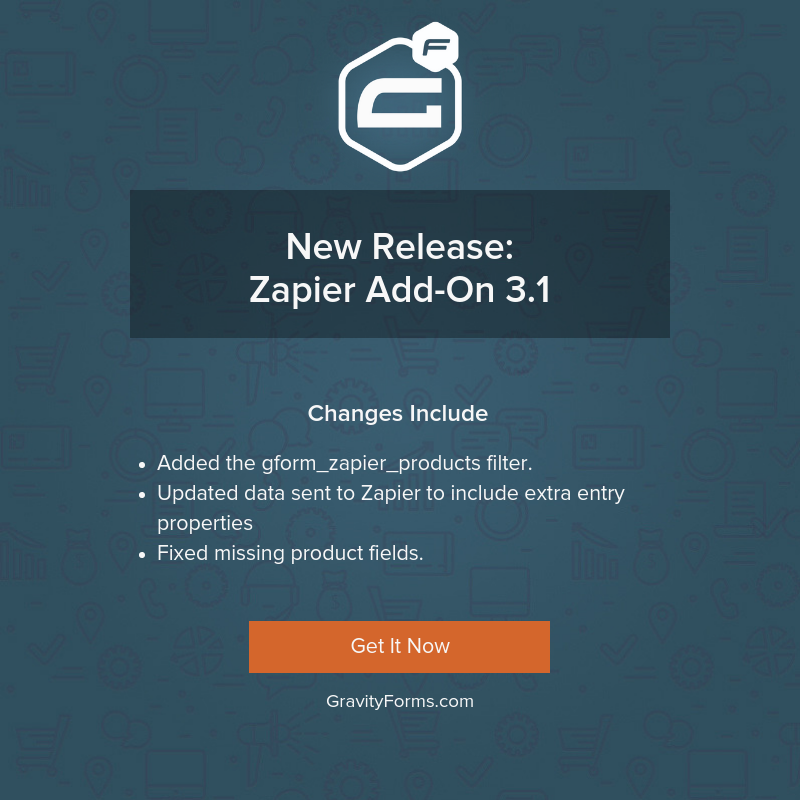
Zapier Add-On v3.1 Released
By Jeff MatsonThe Gravity Forms Zapier Add-On v3.1 has been released today via the downloads page and automatic update. This release adds new hooks, updated data sent to Zapier, and various bugfixes. For complete details, take a look at the changelog below. Zapier Add-On 3.1 Changelog Added the gform_zapier_products filter. Updated data sent to Zapier to include extra entry properties such as: Entry ID Entry Date User IP Source URL Created By Transaction ID Payment Amount Payment Date Payment Status Post ID User Agent Fixed missing product fields. If you’re using the Zapier Add-On, you can update directly from within your WordPress installation or download the newest version from the add-on download page.
Read more