

Our Thoughts.
A collection of missives and messages, along with nerd talk and company carryings-on.

Creating Application Forms In WordPress
By Jeff MatsonCreating application forms on your WordPress site is simple with tools like Gravity Forms. In this article, we’ll walk you through creating a job application form. Soon, you’ll be able to collect applications of all types and include things like resume uploads, signatures and video submissions to make your form stand out from the rest.
Read more
Tips For Styling Beautiful Forms
By Jeff MatsonHave you ever seen a design that makes you want to rip your eyes out? Yeah, we all have. In fact, even a beautiful website with an ugly form on a single page can ruin the entire experience. We’ve seen a lot of forms (including the millions powered by Gravity Forms), and we still cringe when we see a really ugly one. Don’t want to have one of those ugly forms that makes us want to bleach our eyes? Here’s our tips on styling your forms to make your ugly duckling into a swan.
Read more
Increasing Form Conversion Rates
By Jeff MatsonWe might be a little biased here, but we think forms are the absolute best way to engage with your current and future customers. Of course, a form isn’t very useful if it’s not converting because nobody is filling it out. Increasing your form’s conversion rates is a simple way to better engage your customers which ultimately results in more money.
Read more
How to Create a Form in WordPress
By Jeff MatsonFor the many users that are new to WordPress every day, creating forms on your site can be intimidating. Thankfully, creating a form in WordPress doesn’t have to be hard. In just a few simple steps, we’ll show you how to create a simple, yet powerful contact form in WordPress. Here’s how to create a WordPress contact form: Log into your WordPress admin dashboard. Install a form plugin for WordPress. Create a new form. Add fields to your new contact form. Embed your form onto a Contact Us page. Prefer a video instead? Check out this great video from PluginTut: Install a WordPress Form Plugin First, you’ll need to install a WordPress form plugin. In this example, we’ll use a plugin that millions of companies such as American Red Cross and Microsoft rely on every day: Gravity Forms. There are several other WordPress form plugins available on the market, but Gravity Forms is the tried and true solution for those who want top-notch support and expansive features.
Read more