Limit Checkboxes
Limit how many checkboxes of a checkbox field may be selected at any given time.
The Limit Checkboxes perk allows you to limit how many checkboxes of a checkbox field may be selected at any given time. This perk supports specifying a minimum and maximum limit per checkbox field and also allows you to span one field’s limits across multiple fields!
This perk loads a little Javascript which keeps track of how many checkboxes have been checked per field. Once the maximum limit has been reached for a specific field or a group of fields with a shared limit, the rest of the unchecked checkboxes are disabled and not check-able. Unchecking one of the currently checked checkboxes (thereby bringing the number of checked checkboxes under the limit) will make the previously disabled checkboxes check-able.
When a limit is spanned across multiple checkbox fields, all checked checkboxes in those fields will count towards the specified limit. For example, if you have two checkbox fields with a shared limit of two (2), you will be able to select two checkboxes from a single field or one checkbox in each field.
The minimum limit is validated when the form is submitted. If the user did not select enough checkboxes it will return a validation error with the minimum number of checkboxes that must be checked.

Agency Turns to Gravity Wiz for over 75% of Site Builds
With more than 34 unique perks available in the Gravity Perks suite, agencies are increasingly seeing the value of Gravity Forms and Gravity Perks as an opportunity to delight clients.

Do more with Gravity Forms. Do Anything with Gravity Perks.
Gravity Wiz has created a suite of 35+ handcrafted add-ons for Gravity Forms. It’s called Gravity Perks and it’s a one-stop magic shop for powerful Gravity Forms features. Find out more…
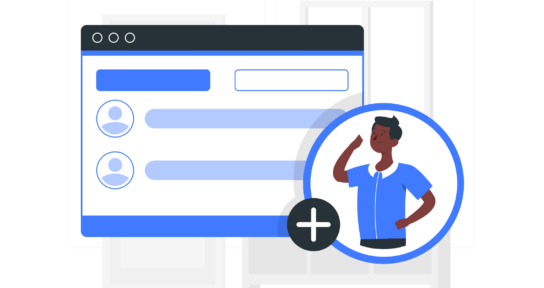
How to Create a Membership Site with Gravity Forms
Find out how to turn your WordPress website into a fully-functional membership site with Gravity Forms and Gravity Wiz, plus get a ton of pro tips to help take your site to the next level.

Announcing the New Gravity Forms Certified Add-On Browser
We are excited to announce that you can now view all of the certified add-ons within the Gravity Forms Add-On browser in your WordPress dashboard.
