Expand Textareas
Improve the usability of textareas in the Gravity Forms Form Editor by launching an expanded textarea in a modal window.
The Expand Editor Textareas perk makes working with textareas in the Gravity Forms Form Editor much easier by launching an expanded textarea in a modal window. The expanded textarea is much larger, increasing the readability and ease-of-use when working with larger amounts of content.
By default, this perk adds an “Expand Textarea” button to specific set of field setting textareas that would most benefit from having the expanded textarea (specifially the “HTML Content”, the Calcuation “Formula”, and the Post Body “Content Template” textareas). Clicking the “Expand Textarea” button launches the Expand Textareas modal for easy editing.

Agency Turns to Gravity Wiz for over 75% of Site Builds
With more than 34 unique perks available in the Gravity Perks suite, agencies are increasingly seeing the value of Gravity Forms and Gravity Perks as an opportunity to delight clients.

Do more with Gravity Forms. Do Anything with Gravity Perks.
Gravity Wiz has created a suite of 35+ handcrafted add-ons for Gravity Forms. It’s called Gravity Perks and it’s a one-stop magic shop for powerful Gravity Forms features. Find out more…
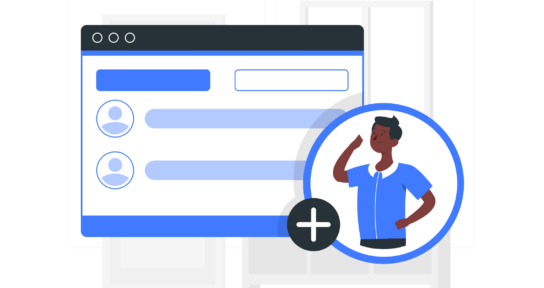
How to Create a Membership Site with Gravity Forms
Find out how to turn your WordPress website into a fully-functional membership site with Gravity Forms and Gravity Wiz, plus get a ton of pro tips to help take your site to the next level.

Announcing the New Gravity Forms Certified Add-On Browser
We are excited to announce that you can now view all of the certified add-ons within the Gravity Forms Add-On browser in your WordPress dashboard.
