Copy Cat
Easily copy the values from one field to another in your Gravity Form.
The Copy Cat perk allows you to configure a checkbox which, when clicked, will copy the values from one field to another. This is particularly useful for situations like specifying a billing and shipping address. There is a good chance the user would desire to enter the same address for both fields. With Copy Cat, you can configure a checkbox to copy the user-entered values from the billing address field to the shipping address field.
This also supports simply copying the value from one field to another after the user has entered a value. For example, the user could enter their first and last name into a field and you could automatically populate this into the Name input on the Credit Card field.
This perk uses Javascript to copy all of the values from one field to another when the configured checkbox is clicked. It supports both single input fields (like the Single Line Text field) and complex input fields (like the Address field).

Agency Turns to Gravity Wiz for over 75% of Site Builds
With more than 34 unique perks available in the Gravity Perks suite, agencies are increasingly seeing the value of Gravity Forms and Gravity Perks as an opportunity to delight clients.

Do more with Gravity Forms. Do Anything with Gravity Perks.
Gravity Wiz has created a suite of 35+ handcrafted add-ons for Gravity Forms. It’s called Gravity Perks and it’s a one-stop magic shop for powerful Gravity Forms features. Find out more…
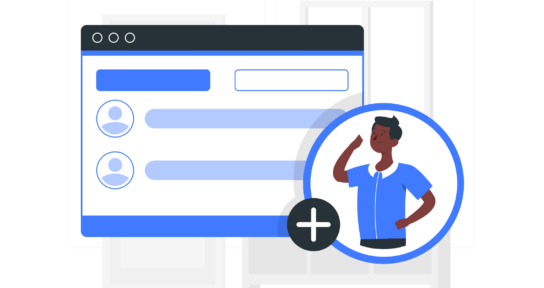
How to Create a Membership Site with Gravity Forms
Find out how to turn your WordPress website into a fully-functional membership site with Gravity Forms and Gravity Wiz, plus get a ton of pro tips to help take your site to the next level.

Announcing the New Gravity Forms Certified Add-On Browser
We are excited to announce that you can now view all of the certified add-ons within the Gravity Forms Add-On browser in your WordPress dashboard.
